Laser Gun Olympic Shooting
Shooting has its origins in hunting and military activities; in the 15th century, Switzerland hosted a competition of shooting with muskets; in the early 19th century, some European countries held games of shooting at live pigeons, which were the prototypes of the modern shooting competitions; at the 1st Olympic Games in Athens in 1896, there were five shooting disciplines; the first World Shooting Championships were held in 1897; and at the 23rd Olympic Games in 1894, shooter Xu Haifeng won the first gold medal in the Chinese Olympic history. The first World Shooting Championship was held in 1897. In the 23rd Olympic Games in 1984, shooter Xu Haifeng won the championship and achieved the first gold medal in China's Olympic history.
After-Sales Service and Warranty:
Sports Ant has a professional and efficient after-sales service team, whose members have rich industry experience and technical knowledge, and can provide customers with timely and accurate technical support and solutions.
Buyer Protection:
We Keep Buyer Information Completely Confidential!
⦁ Features
Olympic Shooting Features
⦁ Standard
Accessories list
⦁ Way
Emission method

The Olympic laser shooting simulator is a combination of modern photoelectric technology and traditional sports shooting skills. In the competition, players use a photoelectric simulation transmitter instead of traditional live firearms by firing a laser to simulate shooting.
Optical firing
A competitor uses a transmitter that fires a safe laser beam to simulate a real shooting action. The transmitter is usually fitted with a sighting device to help the competitor aim precisely at the target.
Electronic Target
An electronic target in the centre of the range with a sensing function that receives and recognises the laser signal from the transmitter. Different sized sensing zones are located on the target to record the competitor's performance.
⦁ Install
Product Installation

01. Installation of photoelectric target
1. Support the T-bracket on a stable ground.
2 . Adjust the height of the T-stand
3 . Adjust the knob on the foot of the T-stand, which can be screwed in by rotating from the column.
02. Associate the tablet with the photoelectric target
1 . Lightly press the power on button on the back of the photoelectric target, the power light blinks to indicate that the power is successfully switched on, and note down the number beginning with GG on the back of the receiver.
2 . Open the settings of the tablet PC and turn on the Bluetooth function.
3 . The first time you open the ‘photoelectric shooting’ software, you need to manually add the photoelectric target, through the Bluetooth selection list to select the corresponding number of the photoelectric target. When you use it daily, it will be associated with the last photoelectric target by default.
4. When you hear the ‘drop’ sound, it means the association is successful, and then you can log in HPSS-402/404 software interface.
03. Installation of Optical Rifle and Optical Target Pairing
1. Lightly press the red power button of the photoelectric rifle, and a clear start-up music will sound when the rifle is switched on;
2 . Then take out the pairing device, lightly press and hold the power button labelled ‘POWER’ for one second, the power light will turn on, lightly press the button labelled ‘Pairing/A’ in the middle, the status light will flash rapidly, and the pairing device will enter the pairing mode;
3. At this time, the sensor area at the bottom of the grip of the photoelectric rifle will be close to the sensor area on the pairing device, and the photoelectric rifle will sound the ‘pairing success’ beep, then it will be successfully paired.
⦁ Standard
Accessories list
⦁ Case
Case live view






certificates
PRODUCT TEST REPORT 2023
⦁ FAQs
Frequently asked questions
Digital Sports Entertainment Solution Provider
Tags
You may also like

AR Sandbox

Multi-Player Smash Ball Game Machine

Climb to The Top
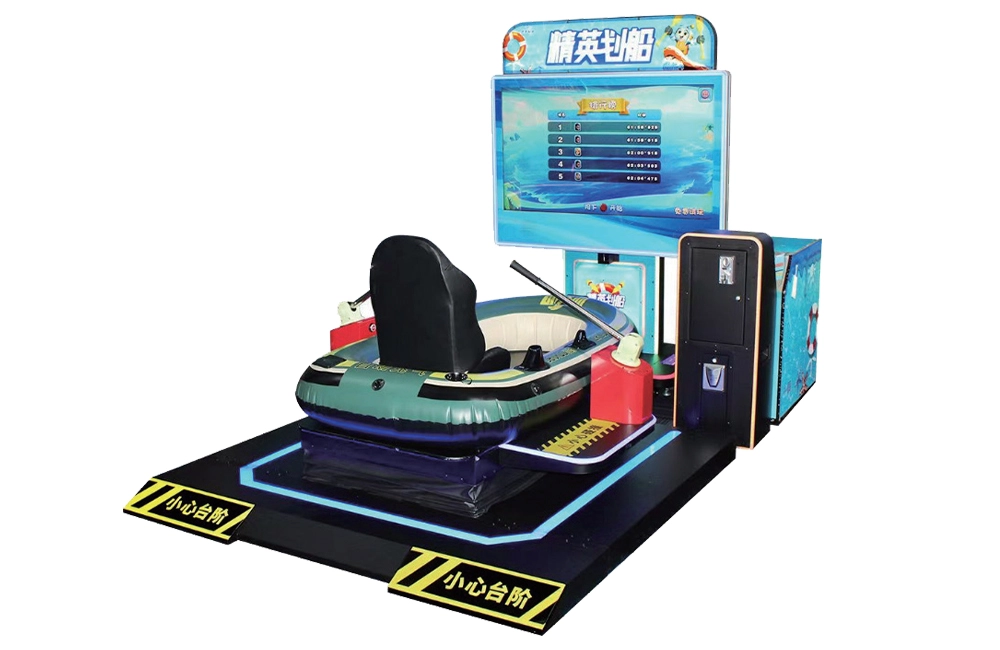
Boating driving simulator

Interactive Soccer Simulator

Four-axle racing simulator

Interactive Tetris Simulator

Indoor Golf Simulator With Curve Or Flat Panel
Get a free quote
Have a question or inquiry about our digital sports equipment products?
Leave us a message here and our team will get back to you promptly.
Whether you're interested in custom orders, technical specifications, or partnership opportunities, we're here to assist you.
* Rest assured that your privacy is important to us, and all information provided will be handled with the utmost confidentiality.
© 2024 SPORTS ANT ALL RIGHTS RESERVED









bigantmeta
sportsantmeta
sportsantmeta
bigantmeta
Whatsapp: +8618028525450