How to Make a Golf Simulator at Home | SPORTS ANT
How to Make a Golf Simulator at Home: A Comprehensive Guide
Creating a golf simulator at home has never been more accessible. Whether you're a seasoned golf enthusiast seeking practice during the off-season or a novice eager to refine your skills, having a golf simulator is an excellent investment. In this guide, we at SPORTS ANT will walk you through the process of setting up your golf simulator, ensuring you create a high-quality, immersive experience.
Introduction
Imagine being able to practice your golf swing without worrying about the weather or the time of day. A home golf simulator brings the game to you, allowing you to enjoy and improve your skills round the clock. As the digital sports industry leader, SPORTS ANT is committed to enriching your sports experience through innovation, and our expertise can guide you to build your golf simulator.
Why Build a Golf Simulator?
1. Convenience: Practice anytime without traveling to a golf course.
2. Cost-Effective: A one-time investment compared to frequent golf course fees.
3. Customization: Tailor your simulator to fit your specific needs and space.
4. Realistic Environment: With firsthand experience, emulate real golf courses and conditions.
Essential Components of a Golf Simulator
Here’s what you will need:
1. Computer or Tablet: To run the simulation software.
2. Projector/Monitor: A crucial element to visualize the golf course.
3. Impact Screen: A screen that displays the virtual course and catches your shots.
4. Hitting Mat: To simulate the feel of a fairway.
5. Golf Simulator Software: This software duplicates the course environment.
6. Launch Monitor: To track and record data on swing speed, ball trajectory, etc.
Step-by-Step Guide to Making a Golf Simulator
Step 1: Plan Your Space
Measure your space to ensure it can accommodate all the required equipment. The recommended dimensions for a golf simulator setup can be approximately 10 feet wide, 15 feet deep, and 10 feet high.
Step 2: Choose the Right Equipment
- Computer/Tablet: Ensure compatibility with your chosen software.
- Projector vs. TV: A projector can provide a larger image, ideal for full immersion. Choose a short-throw projector for limited spaces or decide on a high-definition TV.
- Impact Screen: Choose a durable and high-quality impact screen for longevity.
- Golf Mats: Seek out mats that offer a natural feel.
Step 3: Software and Networking
Research and select software that sits within your budget yet offers quality graphics and a reliable database of courses. Familiar options include the likes of E6 Connect or TGC2019.
Step 4: Assembly and Testing
- Install your software: Follow the installation process on your device.
- Mount the Screen: Affix your impact screen securely and correctly align your projector.
- Set Up Sensors and Networks: Connect all sensors and ensure proper syncing with software.
- Test the Setup: Run initial tests to confirm the accuracy of the projected field and sensor responses.
Step 5: Customization and Extras
Customize your simulator to suit your preferences. Consider sound setups or additional features like virtual reality components for enhanced immersion.
Conclusion
Establishing a golf simulator at home is no mere dream anymore. With precise planning, appropriate equipment, and software, you can recreate the golfing experience indoors. At SPORTS ANT, we understand the essence of golfing authenticity, and our extensive range of digital sports equipment is here to bring your vision to reality. Not only do we offer high-quality equipment, but we also provide seamless service from design consultation to equipment assembly.
FAQs
Q1: Is building a golf simulator expensive?
A1: Costs can vary widely based on the quality of equipment and software chosen. However, long-term savings can be significant compared to regular golf course visits.
Q2: What is the best surface for my simulator room?
A2: Carpet or artificial turf over a concrete slab can help mimic a fairway feel while providing the durability needed against impacts.
Q3: Can I use any simulator software?
A3: Ensure the software you choose is compatible with your devices and fits your golf simulator’s hardware capabilities.
Q4: How much space do I need?
A4: Space needs differ based on equipment and playing comfort, but a minimum of 10x15x10 feet are generally recommended.
Q5: Can I modify the simulator for different sports?
A5: Yes, some systems, including those provided by SPORTS ANT, support multi-sport functionalities.
At SPORTS ANT, we pride ourselves on our commitment to digital sports innovation. If you’re ready to enhance your indoor golfing experience, our team is here to provide starter guidance, equipment consultations, and continuous support. Visit our website or contact us today to start building your perfect golf simulator.
Why choose SPORTS ANT portable golf simulator manufacturer in China
Custom golf simulator projector screen Manufacturers and suppliers
How Big is a Snooker Table? | SPORTS ANT
Custom bowling alley Manufacturers and suppliers

Wooden Floor Standard Bowling Alley For Adults
Discover the SPORTS ANT Wooden Floor Standard Bowling Alley for Adults, expertly crafted for exceptional gameplay. As a leader among bowling equipment manufacturers and 10-pin bowling equipment suppliers, we offer premium bowling alley equipment designed for durability and performance. Perfectly suited for enthusiasts seeking a professional experience.

Laser Gun Olympic Shooting

Goalkeeper Simulator For Training
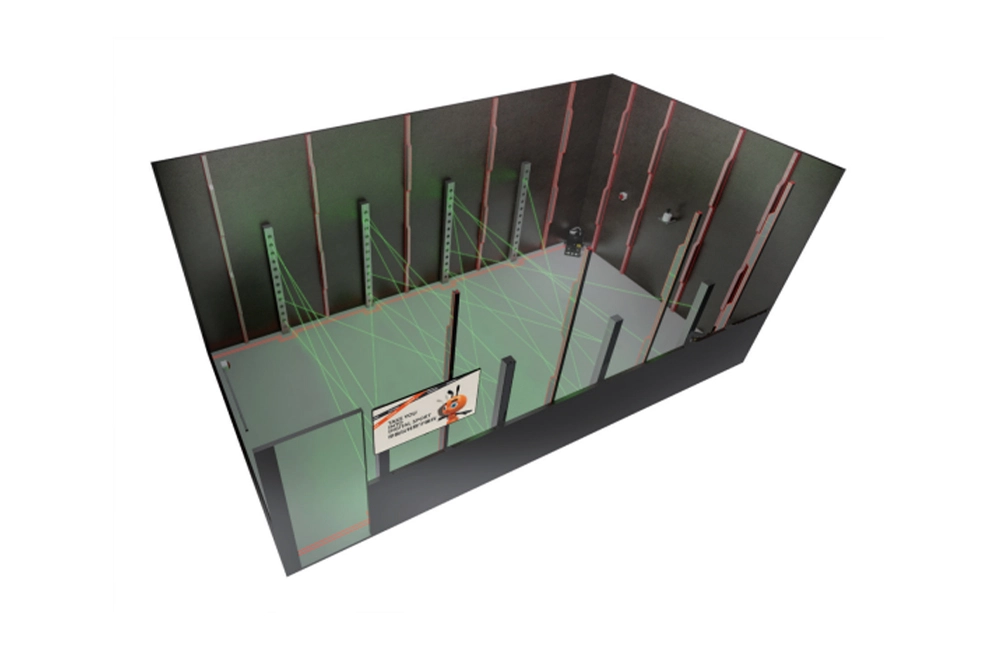
Laser Maze Laser Game Room
© 2024 SPORTS ANT ALL RIGHTS RESERVED

bigantmeta
sportsantmeta
sportsantmeta
bigantmeta
Whatsapp: +8618028525450